If your PC doesn’t meet the official Windows 11 requirements, you’ve probably seen names like Tiny11, Flyoobe, Rufus, or NTLite circulating on forums and social media. These tools promise a “magical” solution: to install Microsoft’s new OS on old or unsupported hardware.
But what looks like salvation can quickly turn into a security nightmare.
Over the past few months, researchers and developers have raised alarms about fake and modified versions of these tools—especially Flyoobe—being used by cybercriminals to spread malware.
If you’re thinking of using them, here are several reasons why you should think twice.
Flyoobe: The False Promise That Became a Trap
Flyoobe gained popularity for allowing users to bypass Windows 11’s hardware restrictions, making it possible to install the system on PCs without TPM 2.0 or with older CPUs.
However, the project’s original developer issued a serious warning:
“Security Alert: Do not download FlyOOBE from flyoobe.net!”
The message was posted on the project’s official GitHub repository, clarifying that a fake website (flyoobe.net) was distributing a malicious copy of the software. The site mimicked the original design but the downloadable file contained
altered code capable of executing harmful actions in the background.
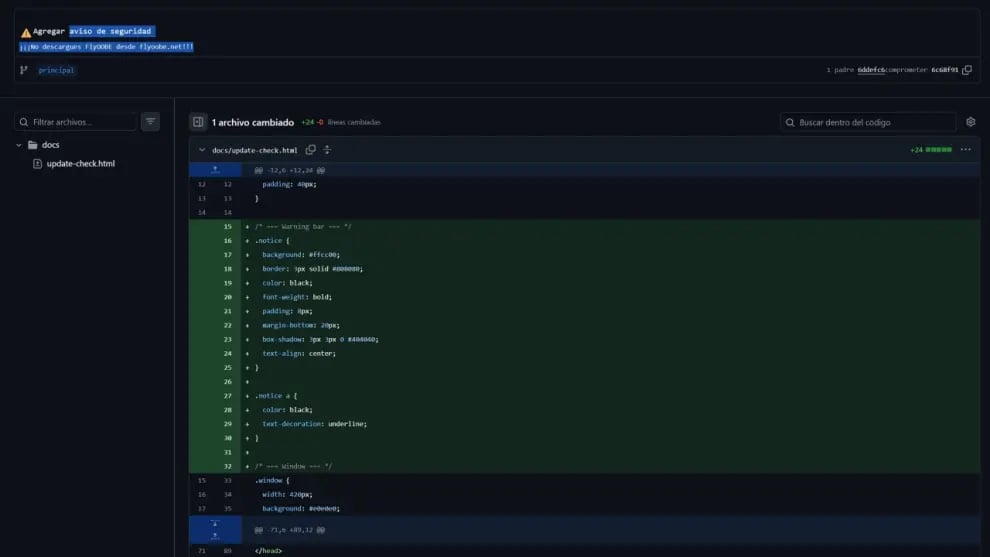
Flyoobe developer alert (Source: Computer Hoy)
What Can Happen If You Download a Fake Version
The real danger of these tampered versions is that they operate at the system level, with permissions to modify critical processes—giving attackers full control over your computer.
Among the most common threats they can introduce are:
- Trojans that grant remote access to your device.
- Ransomware that encrypts your files and demands payment.
- Spyware and keyloggers that record everything you type and steal credentials or banking info.
- Rootkits capable of hiding deep within the operating system.
Once infected, your PC could be used to steal personal data, launch attacks on others, or even become part of a botnet—all without you noticing.
Worse yet, since Flyoobe modifies system files to install Windows, your antivirus might not detect the intrusion in time.
Read more: Microsoft Changes the Backup System in Windows 11
Not Just Flyoobe: Other Tools Under Scrutiny
Flyoobe isn’t the only risky option. Tools like Tiny11, Rufus, and NTLite also let users bypass installation checks, remove bloatware, or disable telemetry and Copilot. But their growing popularity has attracted cybercriminals who create fake clones to trick unsuspecting users.
Attackers often copy the design and name of legitimate software, changing only the download link. A single wrong click can compromise your entire system.
At TecnetOne, we’ve observed a sharp rise in fraudulent websites impersonating official portals and distributing “enhanced” or “optimized” installers—none of which are safe.
Why Installing Windows 11 on an Incompatible PC Is a Mistake
Beyond malware risks, forcing Windows 11 onto unsupported hardware can cause stability and performance problems.
The OS requires, among other things:
- A TPM 2.0 chip for encryption and secure authentication.
- Modern processors supporting advanced security features.
- Compatibility with Secure Boot.
If your PC lacks these, you may face:
- Slowdowns or random system crashes.
- Failed updates.
- Driver incompatibilities with cameras, network cards, or peripherals.
- Unpatched security vulnerabilities, since Microsoft doesn’t guarantee updates for forced installations.
In short, even if you manage to make Windows 11 “work,” you’ll lack proper protection and stability.
How to Protect Yourself If You Still Want to Experiment
If you still plan to try tools like Tiny11 or Rufus, do so carefully and responsibly. At TecnetOne, we recommend:
- Download only from official sources, such as the developer’s verified GitHub page. Never from third-party sites or shared forum links.
- Check file integrity using hash or digital signature verification.
- Test on a virtual machine or secondary PC, not your main device.
- Disconnect personal accounts and sensitive data during installation.
- Keep your antivirus active and updated.
- Avoid pirated or “optimized” Windows 11 versions shared on P2P networks or shady forums.
If you’re not technically skilled, it’s better to wait for an official Microsoft solution or use an alternative like Windows 10 LTSC, supported until 2032.
Safe and Legal Alternatives
If your PC can’t run Windows 11, there are better and safer options than risky workarounds:
- Stick with Windows 10, which will continue receiving critical security updates until October 2025, with possible paid extensions later.
- Try lightweight Linux distributions such as Zorin OS, Linux Mint, or Ubuntu MATE—ideal for older hardware with a Windows-like interface.
- Wait for official optimized versions—Microsoft has previously released lighter editions like Windows 10 S for education and low-end devices.
Remember: an insecure or modified OS doesn’t just affect performance—it threatens your privacy and personal data.
You might also be interested in: Windows 11 to Sync Clipboard with Android: What to Expect
Cybercriminals Exploit Users’ Desperation
Hackers know how to prey on frustration. Recently, there’s been a 200% surge in phishing and malware campaigns involving fake Windows 11 installers.
These attacks don’t just steal passwords—they can lock your system, demand ransom, or install spyware. Some entire forums now distribute so-called “improved” Windows builds that are actually malware traps.
In Summary: Don’t Risk Your System for a Shortcut
Bypassing Windows 11’s hardware requirements might seem like a clever fix, but it opens the door to serious risks. Neither Flyoobe, Tiny11, Rufus, nor NTLite are inherently safe if downloaded from unverified sources or used carelessly.
Before making deep system modifications, ask yourself: is the benefit worth the danger?
In most cases, the answer is no.
At TecnetOne, we believe security should always come before convenience. Keep your system updated—but do it safely, officially, and responsibly.


