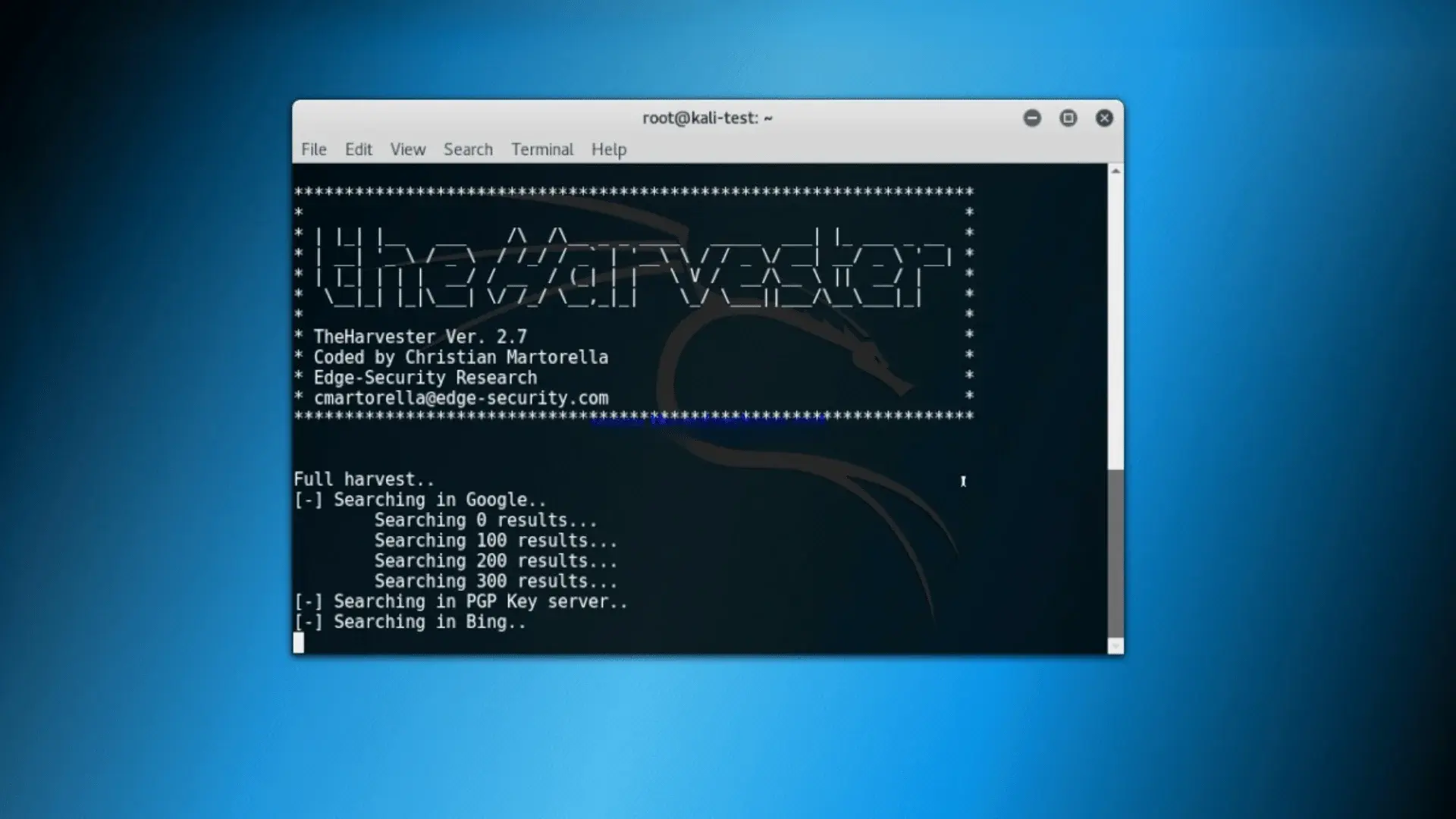Nowadays, knowing how to gather information has become key to staying one step ahead in cybersecurity and threat analysis. And when it comes to useful tools for this, TheHarvester is one of the most popular. It is a Python-based tool used by many security professionals to search for data that is already publicly available on the Internet. Why? To detect potential weaknesses before someone with malicious intent does, and thus take timely action to protect what really matters.
What is TheHarvester?
TheHarvester is an OSINT (Open Source Intelligence) tool designed to collect public information related to specific domains. It was originally created by Christian Martorella and is available on GitHub as part of the EdgeSecurity project.
With TheHarvester, cybersecurity professionals can obtain emails, subdomains, employee names, IP addresses, and more, using search engines and other public services such as Shodan, Bing, Yahoo, Google, and various metadata directories.

What is TheHarvester used for?
This tool is particularly useful in the reconnaissance phase of a penetration test (pentest) or security audit. Its main purpose is to gather critical information without generating noise or alerting the target, as it does not interact directly with their servers.
The main functions of TheHarvester include:
-
Collecting email addresses associated with a domain.
-
Identifying existing subdomains.
-
Obtaining IP addresses and associated ranges.
-
Locating related hostnames.
-
Detecting potential vulnerabilities open to the public.
Read more: Recon-NG: What is It and How to Use It as an Ethical Hacker?
How does TheHarvester work?
TheHarvester leverages public APIs from search engines and other platforms that index freely available data on the internet. When you run a query on a specific domain, the tool sends multiple requests to these sources and collects the results to organize them into a consolidated report.
For example, if you run a search for example.com, TheHarvester will analyze available information about that domain on Google, Bing, Yahoo, Shodan, etc., extracting emails, host names, subdomains, and even possible relationships with other domains.
Compatible data sources
Over the years, TheHarvester has expanded its compatibility with various intelligence sources. Some of the most commonly used are:
-
Google and Bing: to extract emails and indexed URLs.
-
LinkedIn: to obtain employee names (requires specific configuration).
-
Shodan: to identify publicly exposed devices and services.
-
VirusTotal: metadata analysis in files.
-
Censys: advanced search for hosts connected to the Internet.
-
Hunter.io, AnubisDB, GitHub: other platforms for discovering useful data.
The ability to integrate multiple APIs makes TheHarvester a very versatile tool, ideal for both network analysis and business intelligence.
How to install theHarvester?
The installation process is simple if you use a Linux or Kali Linux environment, which already includes it by default.
cd theHarvester
pip3 install -r requirements.txt
Or you can also install it with apt on Debian-like distributions:
sudo apt install theharvester
Examples of how to use TheHarvester
Once installed, using it is as easy as running a few commands from the terminal. Here are some practical examples to get you started:
-
To perform a basic search for information on Google and Bing about a domain, you can specify the domain name and the sources you want to use, along with the result limit.
-
If you want to focus your search on emails and subdomains using Shodan, you can also do so with a simple instruction.
-
If you prefer to get the results in an HTML file so you can review them later or share them, TheHarvester allows you to easily generate that report.
-
And if you want to consult several sources at the same time and adjust the number of results, you can customize it in the same command.
Important: Some sources (such as Shodan, Censys, or Hunter.io) require you to set up an API key. This is done by editing the api-keys.yaml file found in the folder where the tool was installed.
Best practices for use
Here are some key tips for using TheHarvester efficiently and safely:
-
Avoid overusing queries: search engines may block your IP if you make too many requests in a short period of time.
-
Integrate TheHarvester with other tools such as Maltego, Recon-ng, or SpiderFoot for a more comprehensive analysis.
-
Keep your APIs up to date: many platforms frequently change their rules or access limits.
-
Use proxies or VPNs to protect your identity during searches.
What sets TheHarvester apart from other OSINT tools?
What makes TheHarvester unique is its minimalist approach, high execution speed, and ability to operate in completely passive mode. While other tools such as Maltego offer more complex visual analysis, TheHarvester specializes in collecting raw data quickly and effectively. In addition, being open-source, the community constantly contributes new sources, improvements, and fixes.
Advantages and Limitations of TheHarvester
Advantages
-
Easy to use: You don't need to be an expert to start getting the most out of it.
-
Compatible with many sources: It works with search engines, OSINT platforms, and services such as Shodan, Bing, Google, etc.
-
Free and open source: You can use it without paying anything and modify it if you know a little Python.
-
Ideal for the reconnaissance phase: It allows you to collect emails, subdomains, IPs, and more without leaving a trace.
-
Useful for both beginners and professionals: It has the simplicity that beginners need, but also the flexibility that more advanced users are looking for.
Limitations
-
Depends on public information: It only finds what is already available on the Internet, so don't expect to discover private or confidential data.
-
Limits of some services: If you abuse certain sources, they may block you, display CAPTCHAs, or limit your searches.
-
Results are not always up to date: What you find may be out of date if the sources have not indexed the most recent information.
-
Requires configuration for some APIs: To get the most out of it, you'll need to set up access keys for certain services.
Conclusion
TheHarvester is one of those tools that you simply have to know about if you are involved in cybersecurity or just starting out with OSINT. It allows you to see what information is floating around about your company (or someone else's), and that can help you prevent problems before they arise.
Whether you are an experienced professional or someone just taking their first steps, TheHarvester is a tool worth having in your digital toolbox.