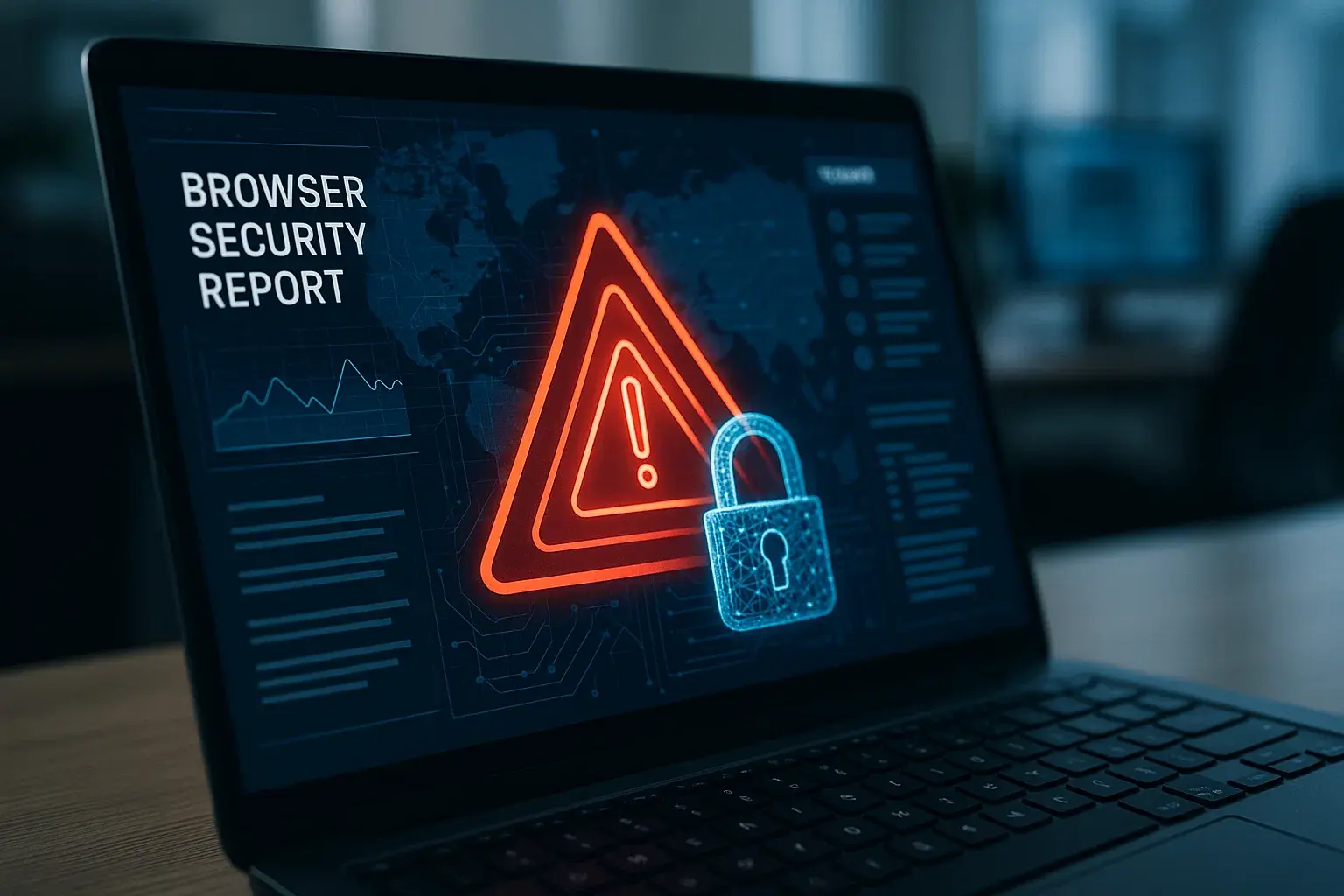The browser — the everyday tool you use to browse the internet, check your email, and access business apps — has become the primary vulnerability point for companies. According to the Browser Security Report 2025, most risks related to identity, artificial intelligence, and SaaS applications are now concentrated exactly there: in the user’s browser.
Even more concerning: traditional controls like DLP, EDR, or SSE are no longer enough. These operate at lower layers and leave security teams blind to what really happens inside browser sessions.
The Browser: A Critical Blind Spot
The report paints a worrisome picture for any IT or security leader. There's now an uncontrolled attack surface made up of unmanaged browser extensions, generative AI tools used via personal accounts, and sessions that bypass corporate SSO.
What was once just a productivity tool is now a digital backdoor — leaking sensitive data or allowing actions outside corporate oversight.
Learn more: 6 Browser-Based Attacks You Must Know and Stop Today
GenAI: A New Data Leakage Channel
The rise of generative AI in the workplace has created a massive governance gap. Nearly half of employees use AI tools — mostly through personal accounts and without IT oversight.
Key findings from the report:
- 77% of employees paste data directly into AI prompts.
- 82% of these prompts are sent from personal accounts.
- 40% of uploaded files contain PII or PCI data.
- GenAI is now responsible for 32% of corporate data movements to personal environments.
Traditional protection systems were not built for this. Data no longer leaks through attachments or phishing — it gets pasted into AI prompts.

% of users that paste data to enterprise applications (Source: The Hacker News)
AI-Powered Browsers: Productivity or Vulnerability?
Emerging threats include “smart browsers” like Atlas, Arc Search, or Perplexity Browser. These tools integrate advanced language models directly into the browser, enabling them to read, summarize, and analyze any open page or tab.
For users, this is convenient and efficient. But for companies, it’s a new attack surface with zero control or visibility.
These browsers operate as permanent copilots, capable of seeing and processing everything the user sees — financial data, internal emails, sensitive docs, corporate chats. Worse yet, they often lack clear policies on what gets shared with the cloud or third parties.
Top risks include:
- Session memory leaks via personalization features.
- Invisible auto-prompting, where page content is automatically sent to external models.
- Shared cookies across accounts, opening the door to identity theft.
Such tools bypass traditional DLP or SSE defenses, allowing fileless, invisible data exfiltration.

How AI browsers leak enterprise data (Source: The Hacker News)
Browser Extensions: The Unmonitored Supply Chain
99% of employees have at least one extension installed, and over half grant them critical access permissions. Many come from unverified sources, forming an unmonitored supply chain with direct access to user data.
The report shows:
- 26% of extensions are sideloaded manually.
- 54% are published via personal Gmail accounts.
- 51% haven’t been updated in over a year.
- 6% of AI-related extensions are outright malicious.
Each one is a potential entry point for attacks, cookie theft, session hijacking, or data exposure.

Enterprise users by number of extensions installed (Source: The Hacker News)
Identity & Access: Where Control Ends at the Browser
Another key insight: identity governance stops at the IdP, but risks begin inside the browser.
More than two-thirds of corporate logins happen outside SSO, and nearly half use personal credentials, making it hard to track who accesses what — and from where.
Key stats:
- 68% of logins are non-SSO.
- 43% use personal accounts for work tools.
- 26% of employees reuse passwords across platforms.
- 8% of extensions access cookies or user identities directly.
Attacks like Scattered Spider prove it: hackers don’t need passwords anymore — they want your session tokens, and browsers are where those live.

Corporate vs. Non-corporate access across website categories (Source: The Hacker News)
SaaS & Messaging Apps: The Silent Data Leaks
Today’s work happens mostly in the browser — from SaaS apps to chat platforms. But user behaviors like copy/paste or file uploads are now invisible exfiltration channels.
The report shows:
- 62% of pasted text in messaging apps contains sensitive data.
- 87% of these occur via non-corporate accounts.
- On average, each user shares 4 sensitive snippets per day to unsupervised environments.
No phishing needed. No malware. Just a live browser session.
Why Traditional Tools Fall Short
EDR, DLP, and SSE were built to protect files, processes, or network traffic — but they can’t see inside browser sessions.
That means security teams are blind to:
- Unauthorized AI tools.
- Extensions injecting scripts or altering functions.
- Data movement between corporate and personal accounts.
- Session hijacking and cookie theft.
Modern threats live inside the browser — traditional tools were left outside.
Similar titles: Top 10 Browsers for Accessing the Dark Web with Anonymity
The New Frontier: Native Browser Controls
To regain control, organizations need security integrated at the browser level, able to monitor real-time sessions without degrading UX.
This includes:
- Real-time tracking of copy/paste and uploads.
- Blocking unauthorized AI tools or extensions.
- Enforcing session isolation and SSO usage.
- Applying DLP controls even without file transfers.
Modern browser security platforms provide visibility and control without forcing users to switch browsers — enabling both productivity and protection.
Conclusion: Securing the Browser is Securing the Business
The report is clear: the browser is now the new perimeter of enterprise security. This is where identity, AI, SaaS, and user behavior intersect. Ignoring this control point is leaving the door wide open to data leaks, identity theft, and corporate espionage.
At TecnetOne, we help organizations secure this new risk surface with advanced visibility and session-level controls. Protect your users — where they work the most: in the browser.