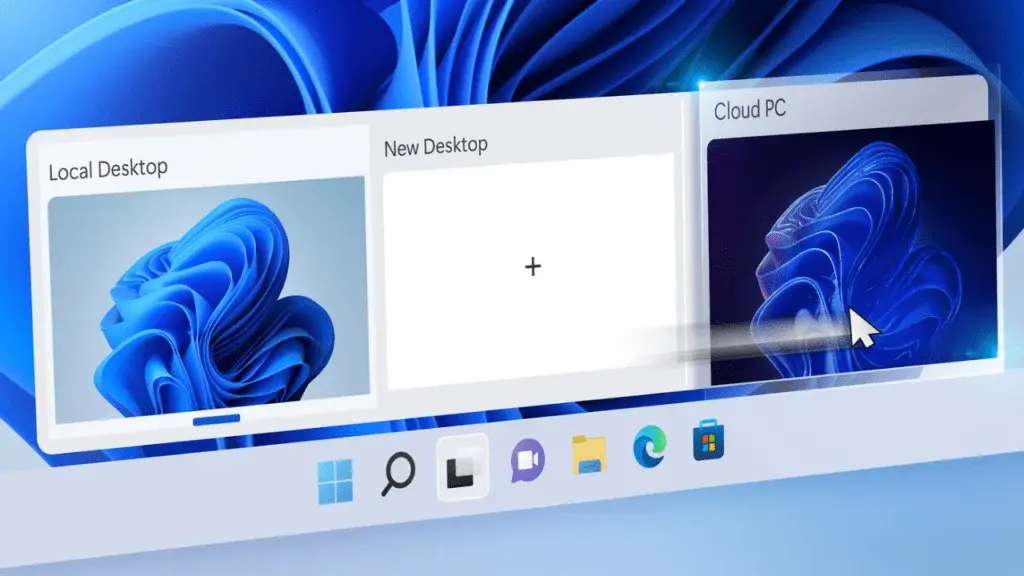Microsoft has launched Windows 365 Reserve in a limited preview, a new tool designed for those moments when an employee can’t use their regular computer. Whether due to a cyberattack, hardware failure, or software issue, this service provides temporary access to a fully preconfigured cloud PC, ready to keep work going without interruption.
With Windows 365 Reserve, each user can access these cloud recovery PCs for up to 10 days per year, avoiding productivity losses without needing to immediately replace the faulty physical device.
For now, the trial version is closed and requires prior approval to participate. Microsoft states that once this phase is complete, the service will be available to a wider audience.
What is Windows 365 Reserve?
Microsoft is clear: a single broken device can bring an entire organization to a halt. That small disruption delays deliverables, halts productivity, and overwhelms the IT department. Now imagine that same issue affecting hundreds or thousands of employees… the impact skyrockets. And with the rise in cyberattacks, downtime is no longer a theoretical risk—it’s a critical problem for any business.
That’s why Windows 365 Reserve was created—a modern, secure, and scalable cloud solution designed to keep employees working and connected when the unexpected happens.
This service functions as a standalone offering from Windows 365, allowing administrators to deploy preconfigured cloud PCs directly from Microsoft Intune, complete with corporate apps, security policies, and access to Microsoft 365, all ready to use.
Once configured, users can log into their temporary desktop from any device, either through a web browser or the official Windows app, always via a secure connection. Meanwhile, their primary device can be repaired or replaced without disrupting work.
With Windows 365 Reserve, companies have a simple and fast way to respond when a device fails. Thanks to this service, they can:
-
Proactively protect their employees, ensuring an immediate response to any unexpected device interruption.
-
Deploy on-demand cloud PCs, preloaded with all the necessary apps, settings, and corporate policies to keep work moving.
-
Manage these temporary desktops alongside the company’s other devices through Microsoft Intune, centralizing control.
-
Provide secure access to employees from any alternative device, anywhere, whether through a web browser or the official Windows app.

Windows 365 Reserve Cloud PC (Source: Microsoft)
Benefits of Windows 365 Reserve
1. Restore Productivity in Minutes
When a device fails, every minute counts. With Windows 365 Reserve, administrators can deploy a fully configured cloud PC in just minutes, complete with Microsoft 365 apps, Microsoft Intune security policies, and secure access from any device.
This way, users can get back to work almost immediately, minimizing disruptions and avoiding costly delays.
2. Simplified IT Management
Forget about complicated processes. These cloud PCs are managed just like any other device through Microsoft Intune, with centralized policies, automated provisioning, and clear license control.
Each license provides up to 10 days of access per year, which can be used continuously or in segments as needed. This not only streamlines management but also reduces the IT team’s workload during incidents.
3. Built-in Security from the Start
Security isn’t an add-on—it’s built into the DNA of Windows 365 Reserve. The service applies Zero Trust principles and the organization’s security posture by default.
Additionally, access can be easily revoked from Microsoft Intune with clear admin controls, making it a secure and reliable backup solution when you need it most.
Windows 365 Reserve: The IT Admin Experience
Microsoft has designed the deployment of Windows 365 Reserve to be as simple and streamlined as possible. The idea is for administrators to prepare everything in advance so that when an employee needs a cloud PC, provisioning can happen instantly.
The process begins when the organization purchases Windows 365 Reserve licenses. From there, the administrator creates a specific provisioning policy, which is simpler than those used for Windows 365 Enterprise or Frontline, and defines:
-
The geographic location where the cloud PCs will be created.
-
Microsoft Entra user groups that will have access to the reserve.
-
Optionally, the base image version, language pack, and scope tags that will be applied when the cloud PC is created.
To optimize timing and ensure scalability during large-scale incidents, Windows 365 Reserve automatically selects:
-
The default size of the Cloud PC.
-
The most suitable region within the selected geography based on available capacity.
-
A Microsoft-hosted network (MHN) — with no support for Azure ANC connections or custom networks.
-
The latest available version of the base image in the region, with no support for custom images.
Important: The policy and group assignments must be configured at least 7 days before reserve cloud PCs can be provisioned.
Unlike other Windows 365 plans such as Enterprise or Frontline, in Reserve, cloud PCs are not created automatically when the policy is defined. Instead, the administrator decides when to provision them, using Microsoft Intune to deploy fully ready devices with preconfigured apps, settings, and security policies—ensuring the user can return to productivity in minutes.
Each user gets up to 10 days of access per year to their reserve cloud PC. Additionally, administrators receive notifications when access is about to expire, preventing surprises and allowing them to deprovision the Cloud PC when the employee returns to their primary device—preserving any remaining time for future incidents.

Administrators can provision Windows 365 Reserve cloud PCs for selected users and groups.
Read more: Microsoft Patch Tuesday August 2025: 107 Vulnerabilities Fixed
Windows 365 Reserve: The End-User Experience
Once the administrator activates Windows 365 Reserve, the employee can access their temporary cloud PC from virtually any device—whether it's a company or personal device, managed or unmanaged, depending on the organization’s policies. Access is simple, whether through a web browser or the official Windows app.
The user receives clear instructions for connecting and can always see the expiration date of their reserve Cloud PC. With just one click, they initiate a secure connection that takes them to a full desktop, with all the organization’s resources, applications, and settings ready to go.
When access is about to expire, Windows 365 Reserve sends a notification to avoid any surprises. And when the employee returns to their primary device, they can deprovision their temporary cloud PC directly from the Windows app, preserving the remaining time for future use if needed.

Conclusion
Windows 365 Reserve emerges as a practical, secure, and flexible solution to ensure productivity doesn’t stop—even when a physical device becomes unavailable. Its focus on rapid deployment, centralized management, and Zero Trust security makes it a key tool for companies that cannot afford interruptions, whether due to technical failures or cyberattacks.
At TecnetOne, we help businesses make the most of solutions like this by offering expert consulting, implementation, and support to ensure Windows 365 integrates efficiently into their IT infrastructure. With the power of Microsoft and the expertise of TecnetOne, your business will always be ready for the unexpected.