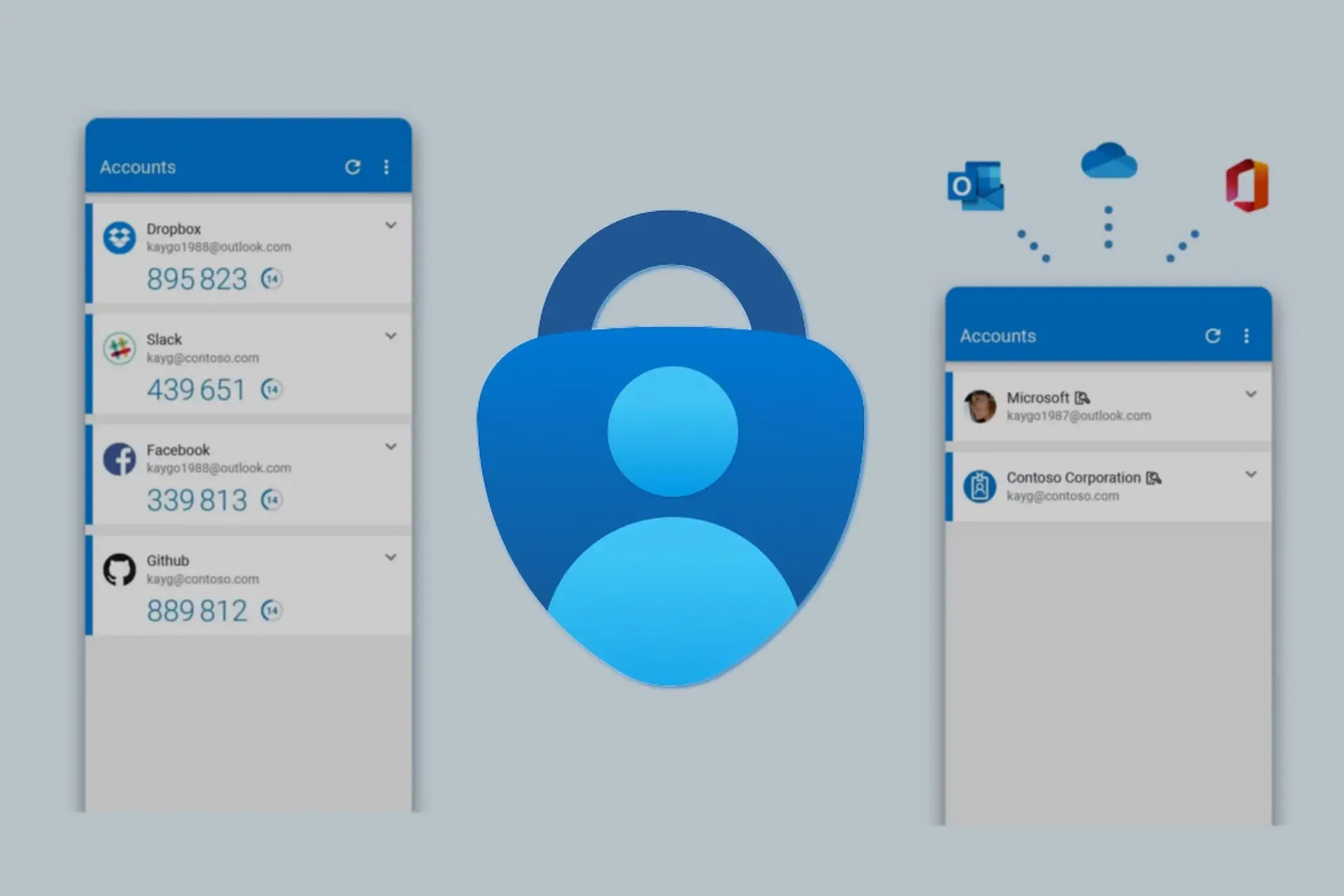The Microsoft Authenticator app is starting to display notifications alerting users to an important change: the password autofill feature will no longer be available in July 2025. If you are using Authenticator to store and automatically fill in passwords, it's time to take action.
Basically, they are telling you to export your saved passwords as soon as possible or to manage them through Microsoft Edge, which will continue to offer that feature.
For those who are not familiar with it, Microsoft Authenticator is a free mobile app that helps protect your accounts with multi-factor authentication (MFA). In other words, in addition to your password, it asks for a second step (such as a notification on your cell phone or biometric verification) to confirm that it's you. It also allows you to log in to Microsoft accounts without a password.
Starting today, many users are already seeing a full-screen banner within the app that says something like, “Autocomplete via Authenticator ends in July 2025.”
The notice also clarifies that you can still export your passwords directly from Authenticator while the feature is still active. And if you want to continue using autocomplete, it's best to migrate your data to Microsoft Edge or another trusted password manager.
In short: if you have passwords stored in Authenticator, don't wait until the last minute. Make a copy or move them now so you don't lose access later.

Read more: Microsoft Authenticator Will No Longer Be a Password Manager
At the end of the notification that appears in Microsoft Authenticator, there is a button that says “Activate Edge.” If you tap it on iOS, it takes you directly to the autofill and password settings, where you can activate Microsoft Edge as your new password autofill manager.
In addition, the notification links to a Microsoft help page that explains how it all works. Basically, your saved passwords are synced to your Microsoft account, so once autofill disappears from Authenticator, you'll still have access to them from Microsoft Edge.
It clarifies that: “Your saved passwords (but not your password history) and addresses are securely synced to your Microsoft account, and you can still access them from Microsoft Edge, a secure, easy-to-use browser with AI-powered features like Defender SmartScreen, Password Monitor, and InPrivate browsing.”
They also mention that if you want to continue using the generated passwords, you must first save them manually from the generator history (which you can view in the “Password” tab). The page includes a timeline with key dates for the change:
-
June 2025: You will no longer be able to save new passwords in Authenticator.
-
July 2025: Autocomplete within Authenticator is completely disabled.
-
August 2025: Saved passwords will no longer be accessible from Authenticator.
If you are not interested in using Microsoft Edge, no problem: you can go to the Authenticator settings and export your passwords to a CSV file, which you can then import into any other password manager you prefer.