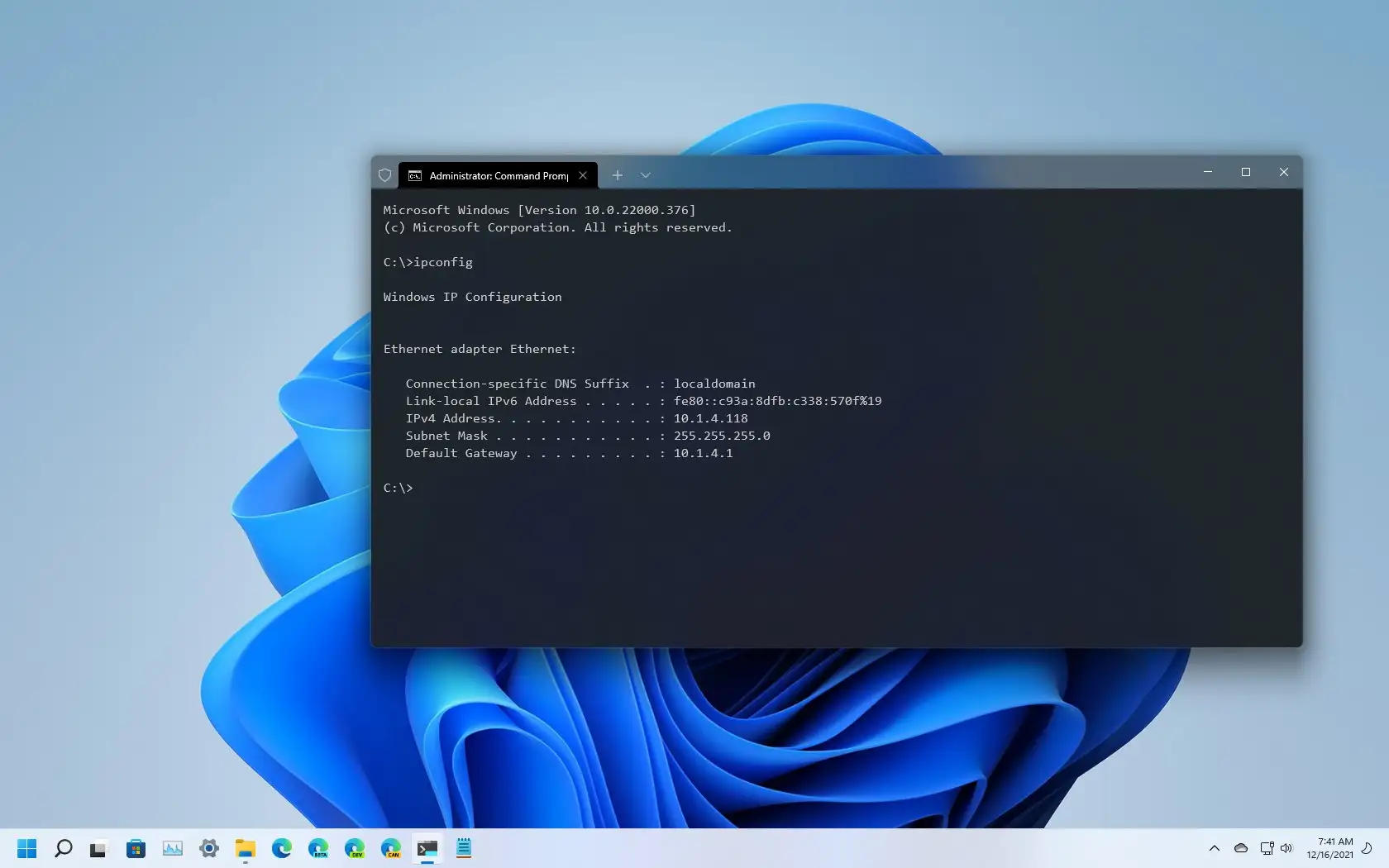Build is a conference for developers, and in its 2025 edition, Microsoft has made this clear once again by presenting tools designed specifically for this audience. Like Google I/O or WWDC, we sometimes forget that these conferences are designed to improve the lives of those who write code every day. In this context, the company has unveiled Edit on Windows, a new command-line text editor that promises to optimize the Windows development experience. Accessible by simply typing “edit” in the terminal, this lightweight and modern tool allows you to edit files without leaving the command environment, ideal for faster and more efficient workflows.
What is Edit on Windows?
Edit on Windows is one of those great little surprises that Microsoft has pulled out of its sleeve. It is a text editor for the command line, but not just any text editor: it is fast, light (less than 250 KB) and completely open source. In other words, it is designed to make your life easier if you work from the terminal.

Features of Edit on Windows
Microsoft didn’t hold back with what it packed into this new editor. Edit on Windows comes loaded with features that, while simple, make all the difference when you're working in the terminal:
-
Keyboard shortcuts designed for productivity, like Ctrl + P to switch between open files.
-
Search and replace with support for regular expressions (yes, you can finally search like a pro).
-
Automatic word wrapping, so your code doesn’t turn into a nightmare to read.
-
An interface without strange modes, unlike Vim, so you don’t need to remember whether you're in insert mode, visual mode, or who knows what else.
According to Christopher Nguyen, Product Manager for Windows Terminal, all of this came about for a pretty simple reason: 64-bit Windows didn’t have a decent CLI editor. So they got to work, and the result is this minimalist and useful editor that will soon be available for Insider Program users.
With this, Windows 11 Terminal gains a genuinely appreciated tool. Sometimes it might seem like Microsoft forgets about developers, but they keep rolling out new things every year.