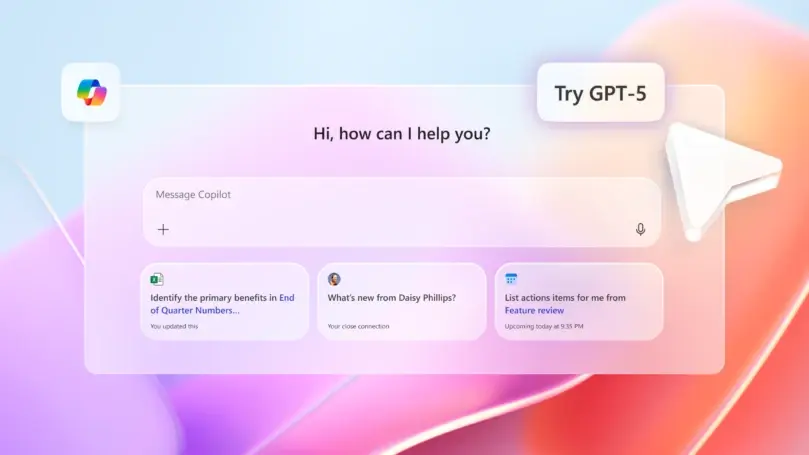After several weeks of rumors and anticipation, OpenAI has finally made it official: the launch of GPT-5, its most powerful artificial intelligence model to date. And yes, it’s now available for users to try out. The news has caused quite a stir—and for good reason. GPT-5 arrives with significant improvements that promise to mark a turning point in the use of AI.
But that’s not all. Microsoft has also stepped up and confirmed that GPT-5 is now integrated into Microsoft 365 Copilot, its intelligent assistant for tools like Word, Excel, Outlook, and Teams. The announcement was made on Microsoft’s official blog, where they highlighted that this update represents a major leap forward in productivity, automation, and collaboration.
Want to know exactly what’s changing and how this integration benefits you? Here’s everything you need to know.
What you can now do with GPT-5 in Microsoft 365 Copilot
The integration of GPT-5 into Microsoft 365 Copilot is not only a technological leap, but also a clear sign of Microsoft’s commitment to putting artificial intelligence at the heart of productivity. In fact, the company acknowledged that launching this integration on the same day as OpenAI’s official announcement wasn’t easy—but they made it happen because they understand how important it is to deliver real value from day one.
A Smarter, More Helpful, and More Human Copilot
With this update, Copilot becomes much more powerful and personalized. It now not only understands what you type, but also what you actually mean. Thanks to GPT-5’s improvements, Microsoft’s assistant can better interpret the context of your messages, adapt to your specific needs, and provide more accurate answers—all while respecting your privacy and keeping your data secure.
One of the key innovations is that Copilot, with help from GPT-5’s intelligent router, automatically selects the most suitable model for each type of query. In other words, you’re not interacting with a generic AI—you’re using a tool that knows when you need a quick and direct answer… and when your question requires deeper analysis.
What exactly can you do with GPT-5 in Copilot?
Here are some examples:
-
Get help with complex tasks: If you need to write a report, run an Excel analysis, or build a presentation from scratch, Copilot can assist you with top-quality results.
-
Ask open-ended or challenging questions: Copilot now recognizes when a query needs more than a simple answer. In those cases, it activates GPT-5 to reason, find context, plan a response, and validate it before presenting it to you.
-
Have more natural conversations: GPT-5 significantly improves chat fluidity. You can talk to Copilot like you would to a person—it better understands your intent, responds faster, and adapts to your style.
-
Respond quickly without sacrificing quality: Even though GPT-5 is smarter, it doesn’t slow things down. Copilot can deliver thorough, well-thought-out responses in seconds, even in complex situations.
In short, everything you could already do with Copilot is now more intuitive, more accurate, and more powerful thanks to GPT-5.
Read more: Copilot Appearance: The New Virtual and Interactive Face of Your AI.
GPT-5 Makes Copilot Much More Accurate and Intelligent
One of the most exciting improvements with the arrival of GPT-5 in Microsoft 365 Copilot is its enhanced ability to understand what you need and automatically select the most appropriate AI model to provide a helpful and accurate response. In other words, Copilot now comes much closer to human-like reasoning.
Thanks to this update, the assistant not only generates faster and more natural responses, but also deeply analyzes each request to deliver more personalized results. It doesn’t just reply for the sake of it—it truly aims to provide a solution aligned with the context and intent of your message.
This makes Copilot a much more advanced tool, capable of adapting to the type of task you're performing—whether you're writing an email, analyzing data in Excel, or generating ideas for a presentation, the AI adjusts its approach based on your needs. It’s an upgrade that makes a big difference in the daily experience of Microsoft 365 users.
How to Start Using GPT-5 in Microsoft 365 Copilot
As of August 7, 2025, GPT-5 is officially available within Microsoft 365 Copilot. This means that if you have an active Copilot license, you can already begin experiencing its new capabilities.
How to Know If You Can Use GPT-5
If you're a licensed Copilot user, you'll see a new button or message in Microsoft 365 apps that says “Try GPT-5.” Once activated, your session will automatically start using this advanced model, and you’ll notice the difference in the quality of responses.
Additionally, Microsoft has confirmed that the integration will soon roll out to more users, even those who don’t yet have a Copilot license. The plan is to gradually expand access over the coming weeks, so if you don’t have it yet, it’s just a matter of time.
GPT-5 Is Also Integrated into Copilot Studio
And that’s not all—GPT-5 is also available in Copilot Studio, Microsoft’s platform for building and customizing conversational agents. This opens up new possibilities for businesses and developers, who can now select GPT-5 as the core model when creating their own agents.
This enables the development of smarter assistants, with better responsiveness and a deeper understanding of language and context. It’s a major advantage for those seeking more advanced solutions within the Microsoft ecosystem.
Microsoft has clarified that while GPT-5 is an extremely advanced model, it does not replace “Researcher,” the specialized agent for in-depth research tasks.
Researcher remains ideal for processing and synthesizing large volumes of information from multiple sources, whereas GPT-5 is focused on delivering fast, accurate, and contextual responses within productivity apps.
Where to Find Examples and Prompts for Using GPT-5
If you want to explore everything GPT-5 can do within Copilot, Microsoft has shared a series of prompts (instructions or commands) you can try out. These examples are designed to showcase the model’s full potential in tasks such as:
-
Summarizing long documents
-
Creating presentations from scratch
-
Analyzing complex data
-
Writing responses to lengthy emails
-
Generating ideas or creative drafts
You can find these resources directly on Microsoft’s official website, where updates, guides, and practical examples are published to help you make the most of this new generation of artificial intelligence.
Conclusion: A Giant Leap Toward AI-Powered Productivity
The arrival of GPT-5 in Microsoft 365 Copilot represents a major leap—not just in technology, but in how people interact with their work tools. Copilot is now more accurate, more human, and significantly more useful, helping professionals, students, and businesses work more efficiently and creatively.
Whether you need to write, analyze, plan, or simply save time, GPT-5 is here to transform Copilot into a true intelligent assistant—always available and increasingly aligned with the way we think and work.